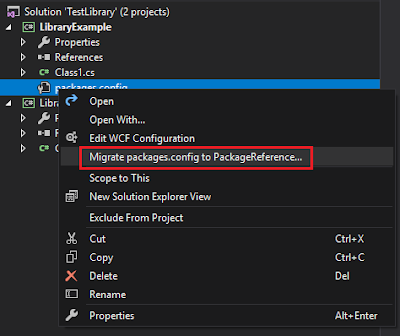Madrid DotNet 2019 summary

Thanks to Fenergo, this week I had the chance to attend DotNet 2019 in Madrid and it was a really rewarding experience. For this reason, I would like to post a summary of the day and the key point of the speeches I could attend. First of all, the event started with a keynote by the Scott Hunter . He talked about the innovations incoming to the dotnet world. Some of the key points mentioned were: the introduction of Blazor, ML.net, c# 8.0, .net core 3.0 recent features like performance improvement and the future .NET 5, which will the only one version for .net to support Windows, Linux, macOS, iOS, Android, tvOS, watchOS and WebAssembly, etc. Next, I attended the session "SSR with typescript, React and NextJS" by Carlos Bastos Pérez . In this session, Carlos showed how he does an analysis to choose a technology stack. In the case of NextJS, it allow us to build server side render react applications easily, which can be a really suitable solution when we need to sup...