Debugging faster in Local IIS with Visual Studio
When we deploy in our local IIS, we have to attach to the IIS process in order to debug the source code from Visual Studio.
In order to do that, we open menu Deblug>Attach to Process, and we find the IIS process, which is called w3wp and we select all the corresponding IIS processes.
This method is time consuming, but using the extension Attach to All The Things we can carry out this task faster. In order to install the extension, we open the menu Tools>Extensions and Updates, and we search the extension "Attach To All The Things".
After installing this extension, we can see a new option in Tools menu with the title "Attach to IIS".
With this menu we can do the attaching task only with two clicks. However, as this is a feature that you will use very often, you might want to have it in your main toolbar instead of using the menu Tools. In order to make a shortcut in your toolbar, you can add a new customized button with the following menu.
In Customize window, I selected the Standard Toolbar, Add command, and I found the feature Attach to IIS in Tools menu.


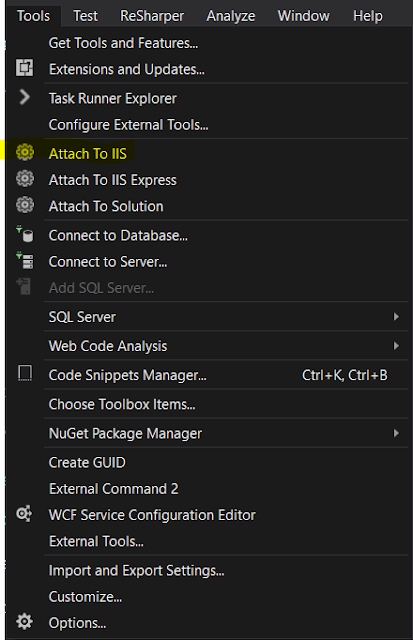






Comments
Post a Comment